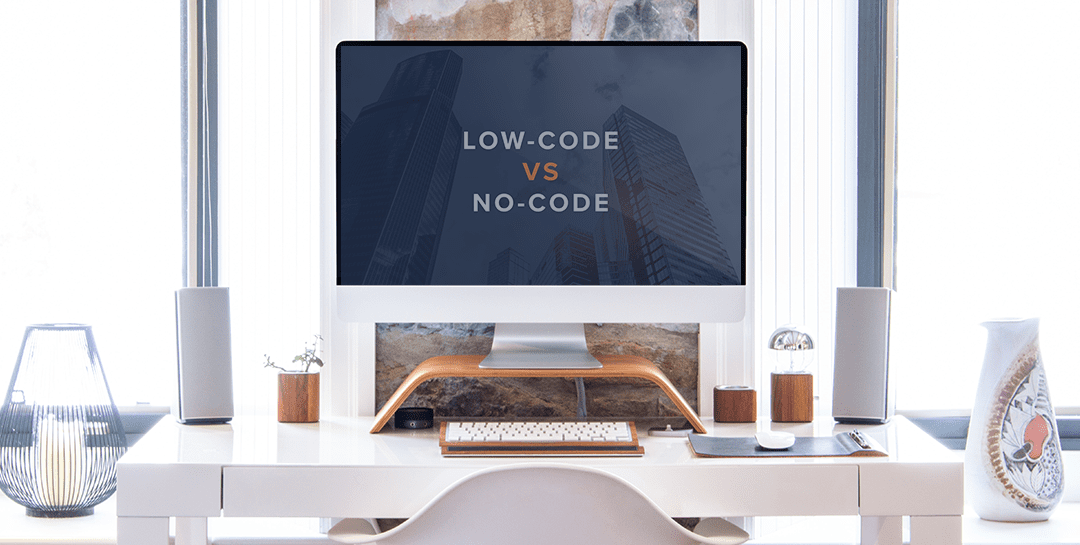What’s the difference between filling out a bunch of fields on a form and being guided through a directed set of questions pertinent to the topic at hand?
A pleased customer interested in purchasing your company’s product.
The story you are about to experience is completely true. Only the names, data, situations, events, and people have been fictionalized. Be aware – although there is nothing in this account which is NSFW it is entirely possible that reading this will leave you a changed person. You have been warned.
Acme is a broker of small business insurance policies, a market distinguished by tight margins and tough competition. As part of its competitive strategy, Acme has already made hay of tight margins by leveraging InRule for its underwriting BRMS. Acme’s sales team uses Microsoft Dynamics CRM to track leads, create quotes, and target likely customers. Kevin Smith, the Director of Product Development at Acme, is always keen to find new ways to do existing business that improve Acme’s edge against its competitors. Kevin recently attended a meeting where the head of sales mentioned that lead conversion and retention were his two biggest problems when it came to improving sales figures.
This makes Kevin curious. After all, his product management strategies put a heavy focus into developing a rich CRM environment and the supporting technological infrastructure to provide customers with a fine-tuned quote which maximizes both margins and customer value. He decides to assess the quotation experience from the point-of-view of a typical customer.
His first impression of the company’s Rating Sheet Form is that of a meaningless wall of text containing some numbers, a couple of symbols, and a whole lot more words. He puzzles over it a moment before he is able to figure out where to start.
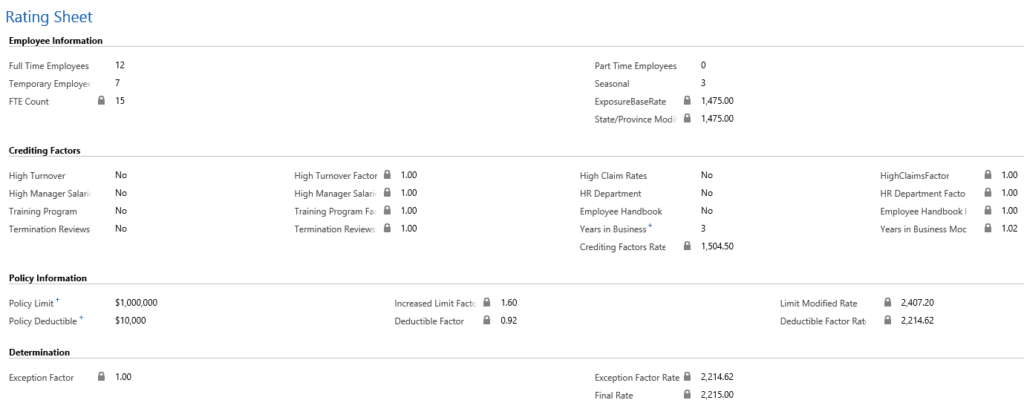
Suppressing his gag reflex, Kevin immediately hits the Close button on his browser, and is almost too late to avoid a mess when the confirmation dialog appears asking if he “is sure he wants to close all tabs.” Fortunately, Kevin is possessed of a strong stomach and an even stronger will. Shuddering at the acrid remnants lingering in his memory (and mouth), he comes to the conclusion that a step-by-step, wizard-like survey is a far better way to approach the challenge of keeping potential customers engaged all the way through to the end of a quotation process.
Kevin knows that he needs a solution comprising at least these key attributes:
- Changing the decision logic associated with a question should be independent from the process of changing a question’s copy;
- The order of questions and the choice of which questions to present to potential customers should be dictated by existing responses to previous questions or by other data present within CRM;
- Potential customers should only be presented with input forms (questions) immediately relevant to creating their quote.
He presents his initiative to his product development group and requests a rough T&E estimate for implementing his vision. The look on his face as he received the estimate is instantly familiar to anyone who has ever delivered Bad News to a boss. After reassuring the (now thoroughly spooked) business analyst that The End Was Not Nigh, he directed his team, “Think outside the (Dynamics) box. No one should have to use that rating sheet if they don’t have to!”
After a harumph loud enough to set off a panic attack in an already-twitchy BA, he turns to other business.
Fast-forward two months. It is after the immediate conclusion of that sprint’s demos, and Kevin is flush full of happiness because he has gotten exactly what he needed. On the customer-facing side, users are now presented with a dynamic, data-and-logic driven survey:
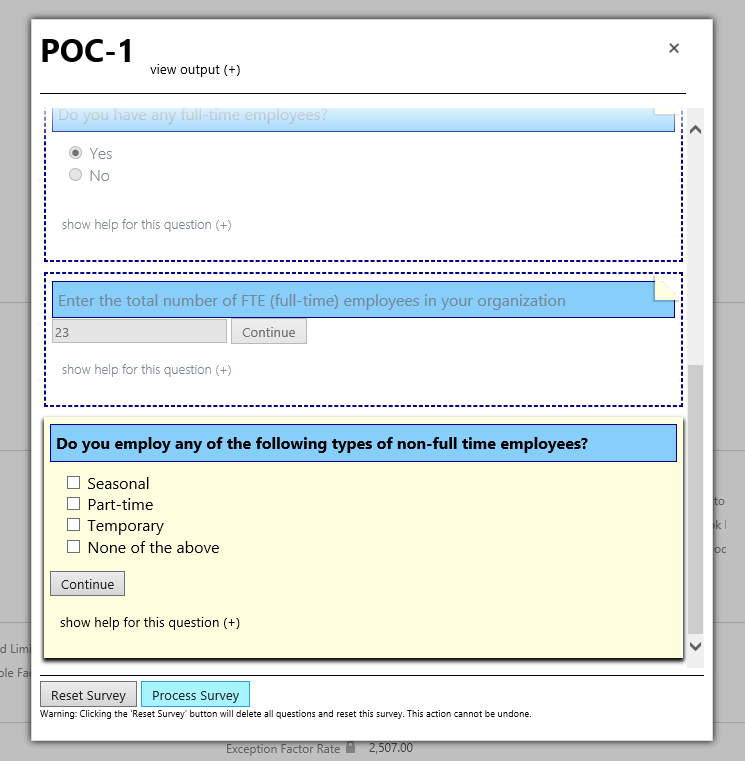
On the business side, he has a low/no-code way to manage complex business logic in the language of the business, using all of the rich authoring and testing tools and goodness InRule provides:
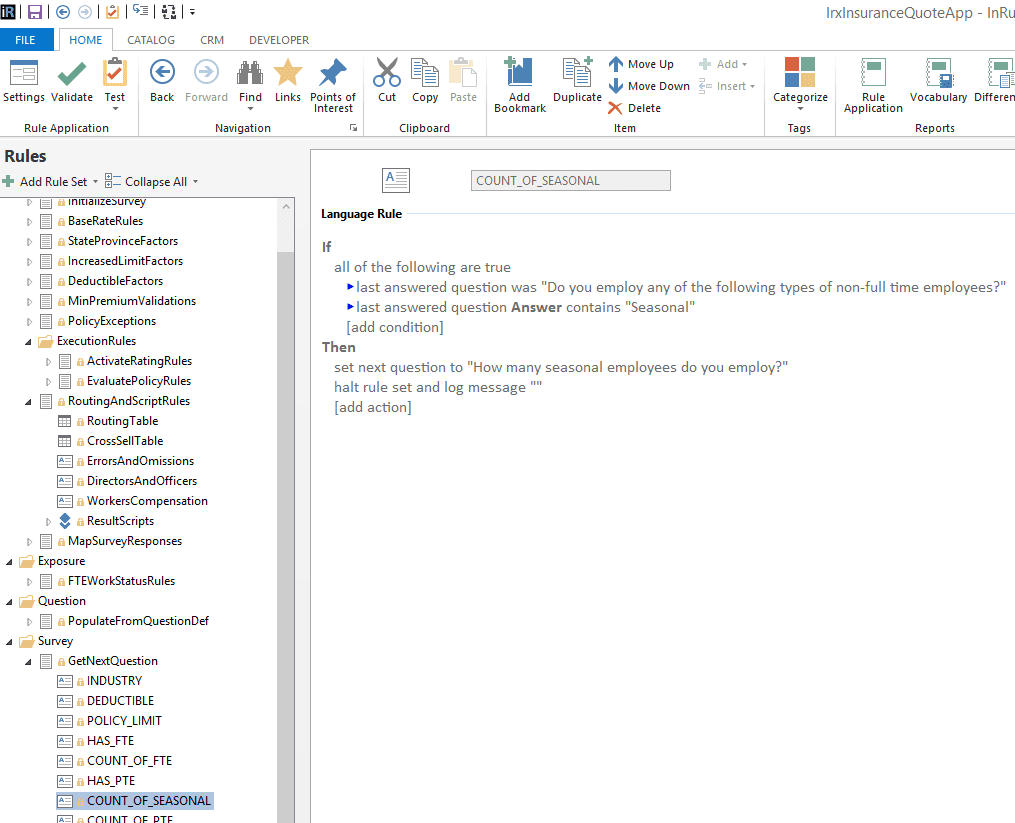
As it turns out, the anxiety-prone BA was a part of the Underwriting team which originally implemented InRule in the organization. In a sudden epiphany (possibly inspired by oxygen deprivation), the BA reasoned that because underwriting was already using Dynamics CRM (albeit in much different capacities than the sales teams) hand-in-hand with InRule’s BRMS, why not leverage InRule to the hilt? Upon the restoration of his breathing and heart rate to that of a healthy adult, the analyst picked up the InRule ROAD Emergency Phone and, with still-shaking fingers, used its tiny keyboard to punch out an email to the InRule ROAD services team.
The analyst knew that Acme had purchased some hours of ROAD services time as part of the Underwriting project, and that some remained unused. A couple of calls with the ROAD team were more than enough to provide Acme’s development team with the knowledge and foundational code to complete the solution in record time, and the team eagerly dove into implementation.
The way the solution works is this: A Dynamics CRM Custom Action (invoked via the SOAP endpoint accessible via JavaScript) is handled by a plugin, which passes data to the InRule Rules Execution Service. The Rules Execution Service in turn retrieves object state data from CRM before invoking the Rules Engine against it. Because of the tight integration between InRule and CRM, changes made to CRM entities in response to answers to questions are propagated back into CRM. The client-side JavaScript is then able to simply query CRM for survey-related entities and related data, which it presents to users in the form of a dynamically rendered HTML survey.
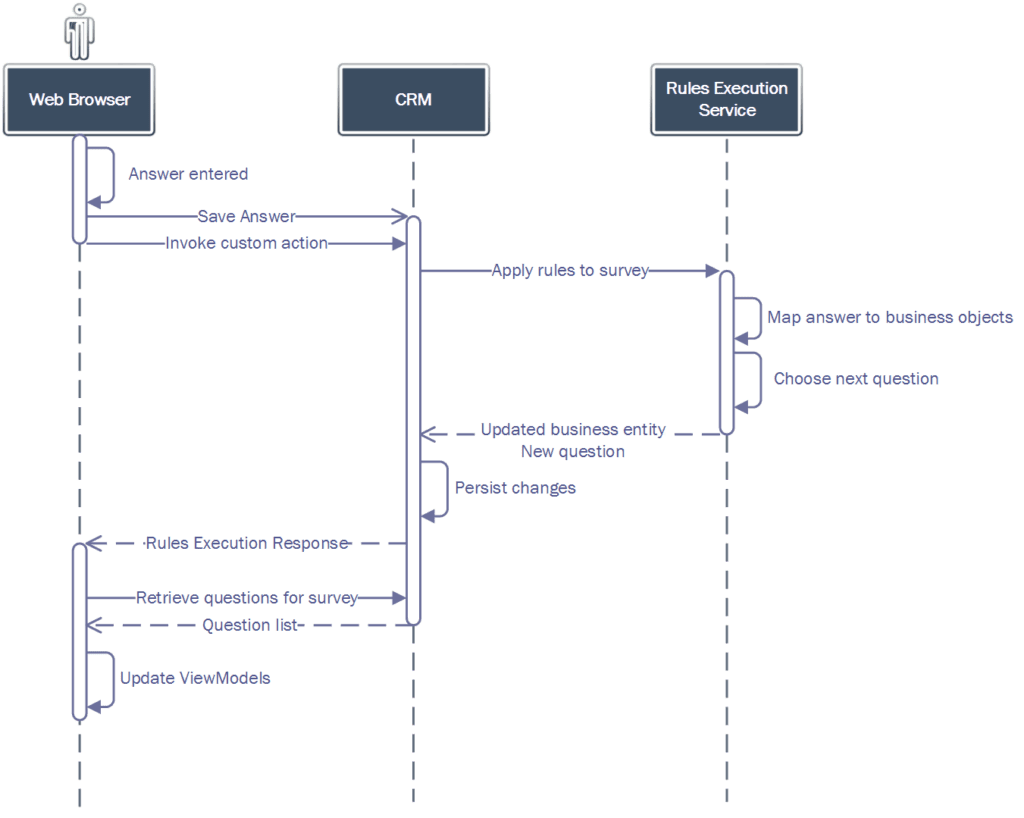
Because Acme was already using InRule with Dynamics CRM, a good chunk of the work needed was already completed before the project even got underway. Directed rules authoring sessions with ROAD staff helped shape another major part of needed effort – that of building the Rule Application.
Rounding this out was a set of JavaScript and HTML resources supplied by the ROAD team leveraging technologies and frameworks like knockout.js and jQuery in conjunction with the CRM SDK to seamlessly integrate the new survey functionality within the existing system with little to no risk of regression.
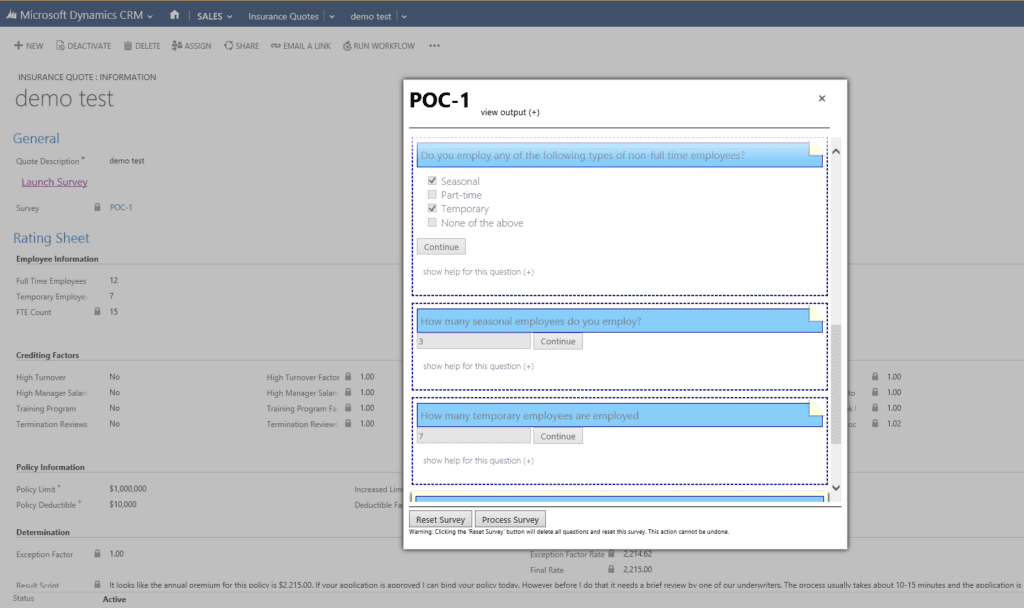
Kevin was treated like a conquering hero,  showered with gifts and lauded by his colleagues, all because he took advantage of available expertise to contribute an unbelievably high amount of value to the company, using an inconceivably low amount of effort.
showered with gifts and lauded by his colleagues, all because he took advantage of available expertise to contribute an unbelievably high amount of value to the company, using an inconceivably low amount of effort.
If this sounds like something your company could benefit from, drop me a line – [email protected]. I’ll keep the ROADPhone handy.
Editor’s Note: Check out the next post in this blog series: Dynamic Surveys in Dynamics CRM: Managing Dependencies.